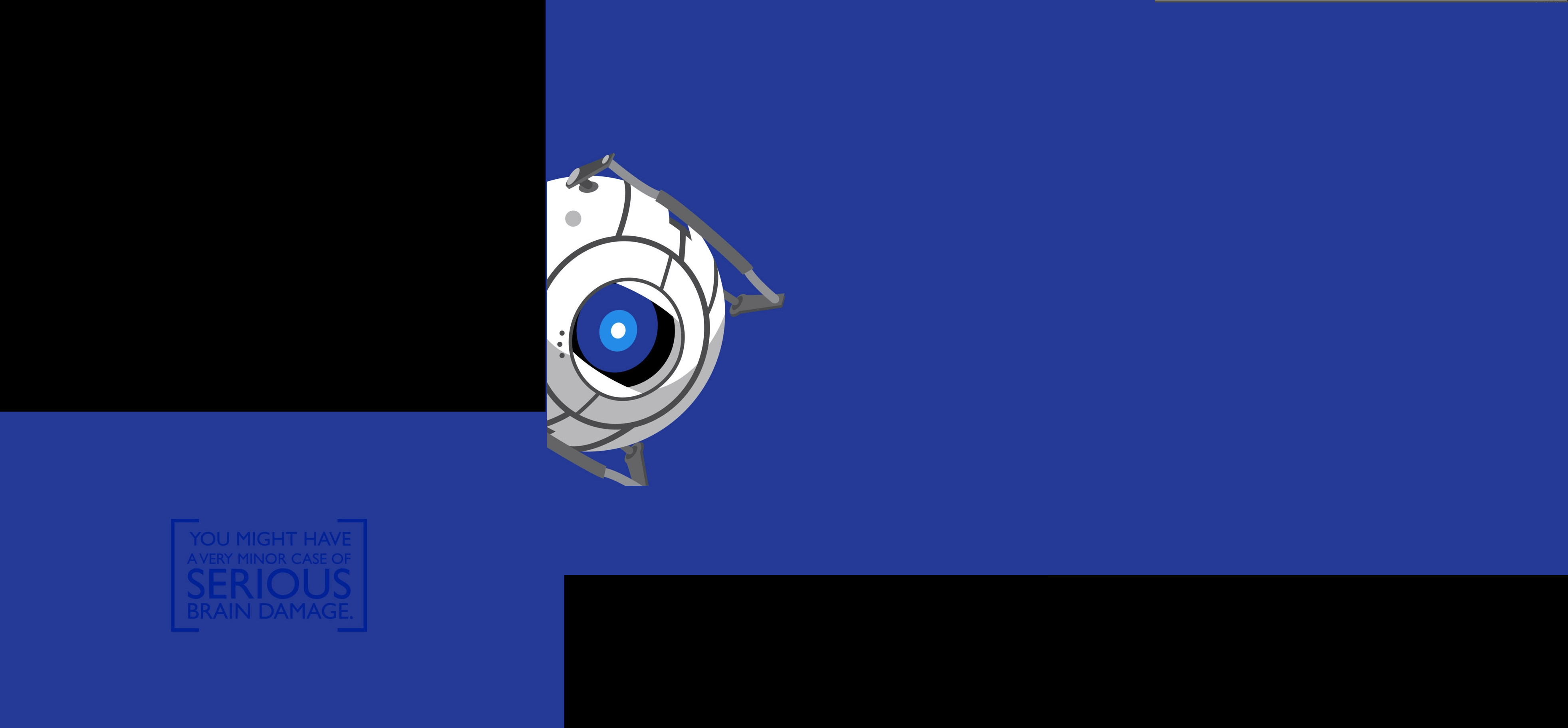This stuff is really hard. (It might be easier on more consumer-friendly systems, but then you don't get things like a *nix OS (looking at you, windows))
You can easily do it by getting your (w x 2, h) sized wallpaper, and setting the Advanced Background settings to use "Spanned" Picture aspect setting, but how to do deal with multiple monitors that are different sizes?
The manual way:
- Take a screenshot of your system (Prnt-Sc).
- Open in your favourite image editing suite
- Take the left and right sides of your image, and scale them to the non-black areas of your screenshot
- Save and use.
Before:

After:
(The setup I have has my laptop lower than my big screen, hence the disparity.
Now I'm thinking, how can I make this automatic using the system settings to resize and shift the smaller image...
Update: This method makes for a HORRIFIC lockscreen. The image that was spanned is then set as a default picture aspect, which ruins the effect :<