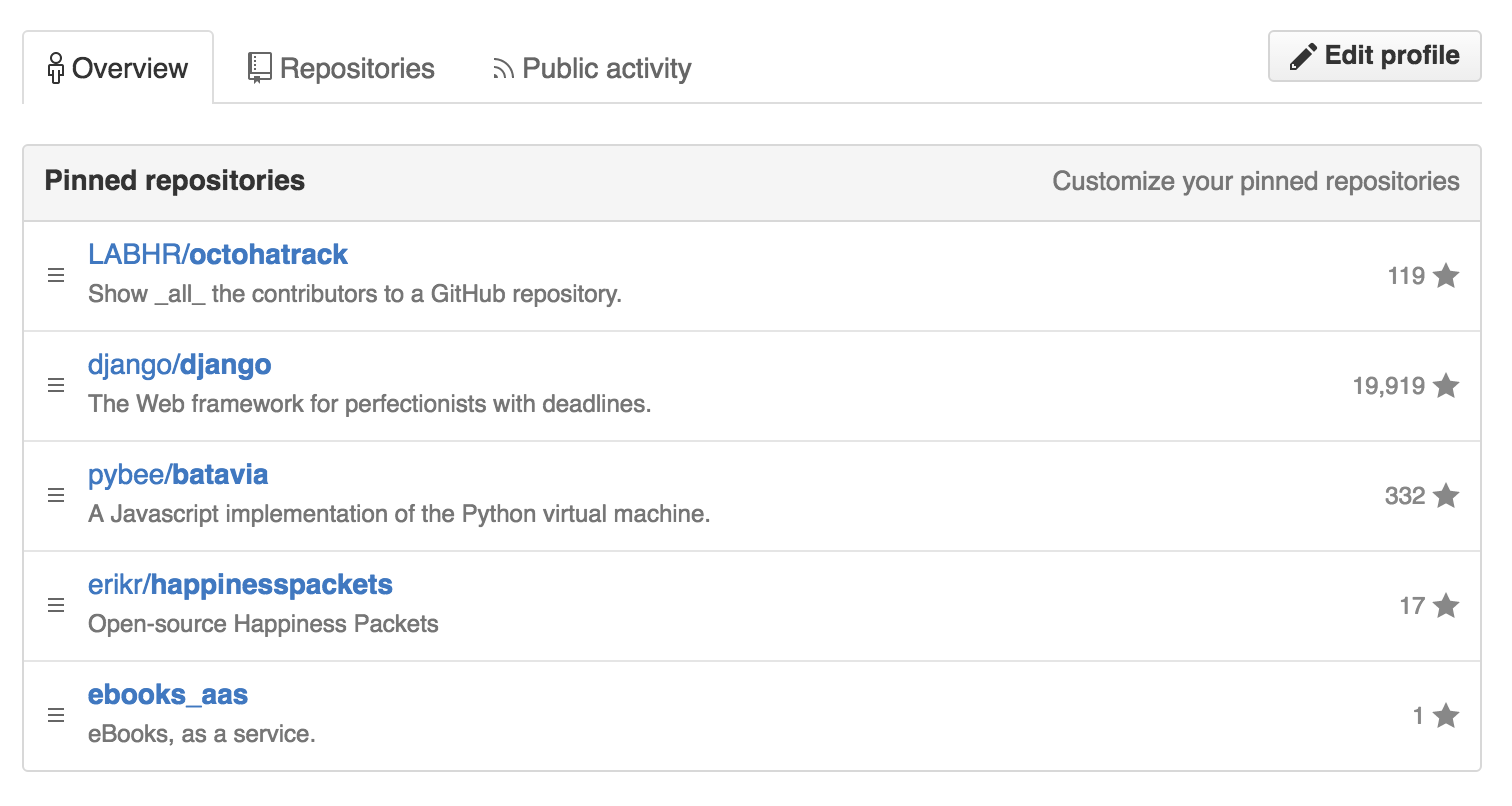
There have been a few recent changes to GitHub profiles recently. You can now optionally show your private contributions on your profile. You can also add a custom biography to your profile.
But now, you no longer have to rely on The Algorithms choosing what repos you display on your profile
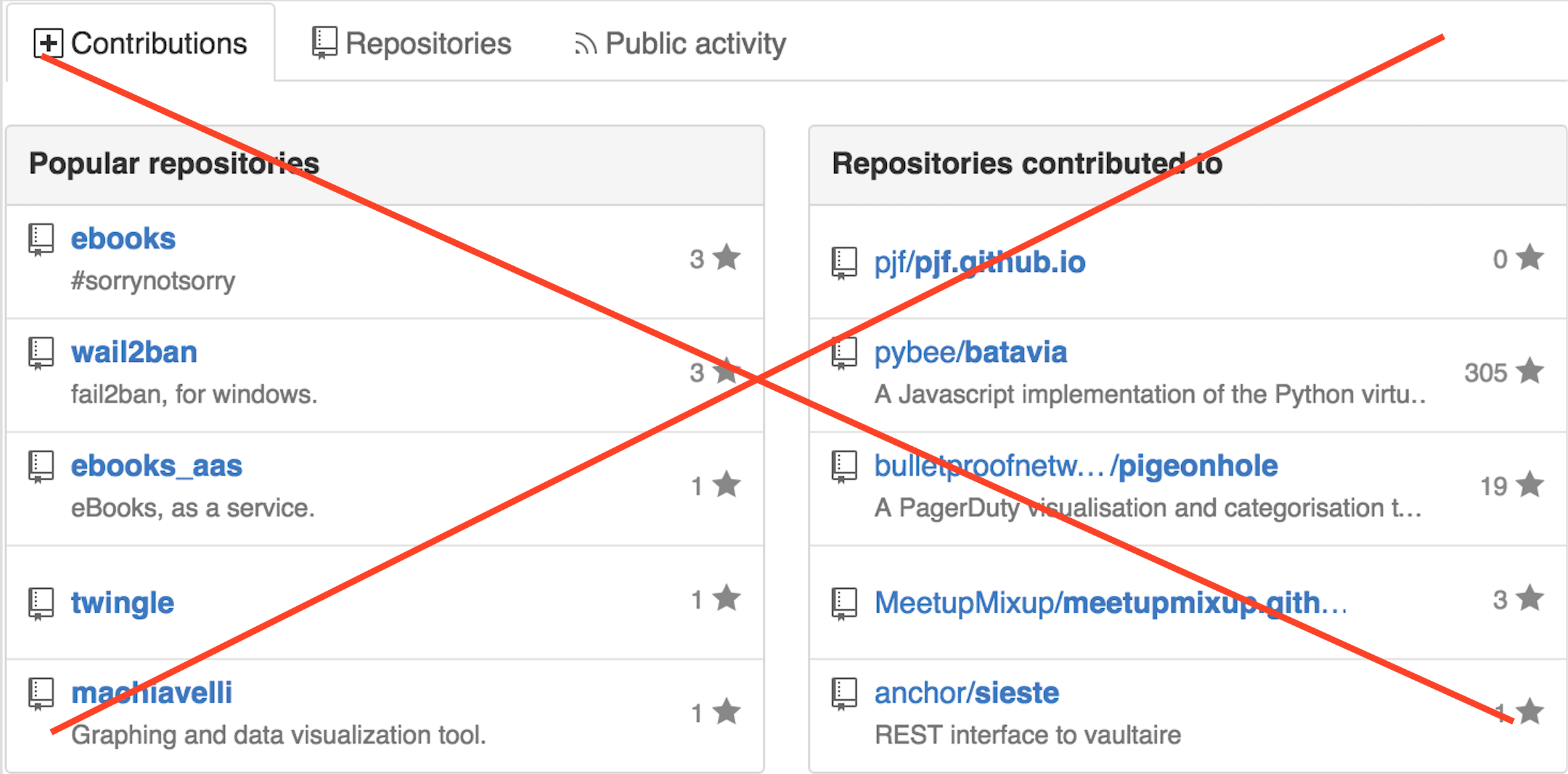
You used to have two lists. One of your ‘popular’ repos, by star count, and the other based on repos you’d contributed code to in some order based on recent contributions and the popularity of the repo you contributed to.
Now, you’re presented with a list to choose from. These include any repo you’ve committed code to, and also repos you’ve logged issues to.
This means you can now, finally, customise your profile properly.
I’ve been discussing the limitations in the GitHub profiles for a while now. The first time I mentioned “Hey, wouldn’t it be good if you could edit your own profile?” was at Kiwi PyCon back in early September 2015. It also was mentioned at my PyCon US talk last month.
I’m really glad this has been implemented. Super glad. I’d like to think that my talking about these limitations helped fix it (I have spoken to more than one GitHubian (Hubbite?) about these things in the past, both formally and informally). I haven’t been explictly attributed to this change (though that isn’t uncommon for GitHub blog posts but it does get edited later), but I still like to think I helped. :)