Following on from #LABHR, one of the main ways to show and endorse someone’s efforts in non-code contributions is to recommend them via LinkedIn.
LinkedIn allows two separate ways of endorsing or recommending someone. They are called ‘Recommendations’ and ‘Endorsements’.
Endorsements are the list of skills that one or more people have clicked to say ‘Yes, person X knows thing Y”.
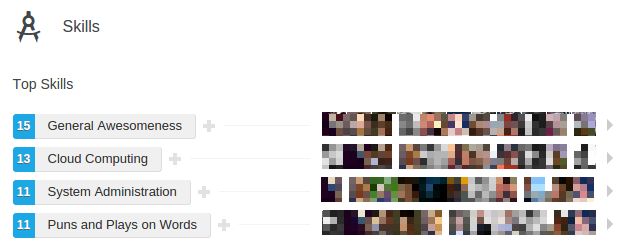
Recommendations are free-form text-based recommendations which can be attributed to some elements of a LinkedIn profile, but not all.
For non-premium accounts[0], recommendations can be made against any of your “1st Connections” (direct connections, not friends of friends) for any of their listed Experience or Education.
You cannot made recommendations against “Volunteer Experience & Causes”, “Organisations” or “Publications”.
This is somewhat limiting: the way around this is to have your ‘recommendee’ create a listing under Experience under the thing you want to recommend them on. This kind of defeats the purpose of having entire sections for “Volunteer” work. But, essentially, a lot of volunteer work is ‘experience’ anyway.
I have seen people use a few ways to get around this. They often list conference organisation as ‘Experience’, talks as ‘Publications’ (not able to be recommended), and leave Volunteering blank, or stubs of other listings.
LinkedIn has become a defacto standard for the technical community to show their history and promote their achievements, but by knowing how to use the system, it can stand as a good advertisement for people’s professional experience.[1]
[0] I cannot confirm if paid for Premium accounts work differently.
[1] Disclaimer: I only use LinkedIn as a signpost, and I do not use it’s other ‘social media’ functionality.
This information is current as of April 2015. I believe this has changed in recent months (I swear ‘Organisations” were under the recommendable list previously, but current research proves this to be currently not a thing